Welcome!
Our mission is to support the blind and low vision community in the United States and Canada by offering a free tool for uniting athletes of all levels with guides.
Our steps for getting started:
- Sign up and create a profile.
- Find a compatible partner.
- Send messages to members.
- Get out there and have fun safely!
Our Community
Our self-service platform allows blind and low vision athletes to connect with guides, and it is a way to build friendships, bonds, and community. Check out what we’re up to through our Instagram feed, Facebook, YouTube, and check out our Blog, our News & Stories, Testimonials, and Highlighted Events.
From connection to finish line — that’s the power of United in Stride. Brett Sims and his guides Cheyenne (a United in Stride Ambassador!) and Dara exemplify how matching runners and guides transforms lives and challenges limits.
🏃♂️💫 Read their remarkable Boston Marathon story on Traxamo at the link in our bio!
[Image description: Team With A Vision participant in red raising arms in victory at the Boston Marathon, surrounded by other runners.]
![From connection to finish line — that’s the power of United in Stride. Brett Sims and his guides Cheyenne (a United in Stride Ambassador!) and Dara exemplify how matching runners and guides transforms lives and challenges limits.
🏃♂️💫 Read their remarkable Boston Marathon story on Traxamo at the link in our bio!
[Image description: Team With A Vision participant in red raising arms in victory at the Boston Marathon, surrounded by other runners.]](https://www.unitedinstride.com/wp-content/plugins/instagram-feed-pro/img/placeholder.png)
We`re so proud of Seattle area member Ixchel Lemus-Bromley and ambassador, Kath Geramita! Stories like these show the incredible impact that United in Stride and collaborating organizations like @free2fly_rc have on blind and low vision communities across the country.
Read the full story from The Spokesman-Review at the link in our bio!
[Image description: Two individuals engaging in a cheerful conversation outdoors, with one person holding papers. They are partially shaded by a structure in a park-like setting with sunlight and trees in the background.]
![We're so proud of Seattle area member Ixchel Lemus-Bromley and ambassador, Kath Geramita! Stories like these show the incredible impact that United in Stride and collaborating organizations like @free2fly_rc have on blind and low vision communities across the country.
Read the full story from The Spokesman-Review at the link in our bio!
[Image description: Two individuals engaging in a cheerful conversation outdoors, with one person holding papers. They are partially shaded by a structure in a park-like setting with sunlight and trees in the background.]](https://www.unitedinstride.com/wp-content/plugins/instagram-feed-pro/img/placeholder.png)
United in Stride is making strides in Seattle! Our ambassador Kath Geramita recently joined forces with other community leaders in Seattle to put on some incredible events that United in Stride got to be a part of!
Read our blog post about it at the link in our bio!
[Image description: A group of people, some wearing jackets and others in running attire, walk and run along a paved park trail surrounded by trees.]
![United in Stride is making strides in Seattle! Our ambassador Kath Geramita recently joined forces with other community leaders in Seattle to put on some incredible events that United in Stride got to be a part of!
Read our blog post about it at the link in our bio!
[Image description: A group of people, some wearing jackets and others in running attire, walk and run along a paved park trail surrounded by trees.]](https://www.unitedinstride.com/wp-content/plugins/instagram-feed-pro/img/placeholder.png)
Huge thank you to everyone who came out to the various events that United in Stride was at last week! Our members and ambassadors were present at multiple events across the country, and we had an awesome time getting out there, making connections with the community, and being active! This picture is from one of the events in California, where we had 14 blind and low vision athletes, 14 guides, and some additional blind/low vision athletes who we met at the event!
[Image description: Group of runners wearing medals smiling after completing a race, gathered together for a photo on a sunny day.]
![Huge thank you to everyone who came out to the various events that United in Stride was at last week! Our members and ambassadors were present at multiple events across the country, and we had an awesome time getting out there, making connections with the community, and being active! This picture is from one of the events in California, where we had 14 blind and low vision athletes, 14 guides, and some additional blind/low vision athletes who we met at the event!
[Image description: Group of runners wearing medals smiling after completing a race, gathered together for a photo on a sunny day.]](https://www.unitedinstride.com/wp-content/plugins/instagram-feed-pro/img/placeholder.png)
Shoutout to our amazing Los Angeles ambassador, Sonya Chapnick, who just completed her first-ever marathon at the Los Angeles Marathon!
With the support of incredible guides Aimee Specter (start to halfway) and Rachel Weinberger (halfway to finish), Sonya’s journey was full of heart, strength, and teamwork.
Check out this awesome video compilation by Rachel capturing the spirit of the day!
In Sonya`s words: "We were truly United in Stride!"
Did you know that United in Stride offers new activities beyond running and walking? Thanks to our brand-new expansion, our website now offers opportunities to connect for hiking, tandem cycling, and triathlon!
Log in now to update your profile with these new activity preferences and make some new connections! www.unitedinstride.com
[Image description: Promotional image for United in Stride featuring three sections: top shows two people hiking in the mountains, middle displays two people tandem cycling on a scenic road, and bottom captures a group participating in a triathlon event.]
![Did you know that United in Stride offers new activities beyond running and walking? Thanks to our brand-new expansion, our website now offers opportunities to connect for hiking, tandem cycling, and triathlon!
Log in now to update your profile with these new activity preferences and make some new connections! www.unitedinstride.com
[Image description: Promotional image for United in Stride featuring three sections: top shows two people hiking in the mountains, middle displays two people tandem cycling on a scenic road, and bottom captures a group participating in a triathlon event.]](https://www.unitedinstride.com/wp-content/plugins/instagram-feed-pro/img/placeholder.png)
We are incredibly grateful to our sponsoring partner, Choosing To See, for funding our latest expansion! Thanks to their generous support, United in Stride now seamlessly connects blind and low-vision hikers, tandem cyclists, and triathletes with sighted guides—just as we do for runners and walkers. Their commitment empowers our community, expanding access to more activities than ever before. Thank you, Choosing To See, for making this possible!
Learn more about Choosing to See at their website, linked in our bio!
[Image description: Thank you poster featuring an image of two individuals biking, with logos and a website link for Choosing to See.]
![We are incredibly grateful to our sponsoring partner, Choosing To See, for funding our latest expansion! Thanks to their generous support, United in Stride now seamlessly connects blind and low-vision hikers, tandem cyclists, and triathletes with sighted guides—just as we do for runners and walkers. Their commitment empowers our community, expanding access to more activities than ever before. Thank you, Choosing To See, for making this possible!
Learn more about Choosing to See at their website, linked in our bio!
[Image description: Thank you poster featuring an image of two individuals biking, with logos and a website link for Choosing to See.]](https://www.unitedinstride.com/wp-content/plugins/instagram-feed-pro/img/placeholder.png)
We’re thrilled to share a long-awaited update to our website—one that many of you have requested!
While running and walking have always been at the heart of MABVI`s United in Stride program, we know that many of you are eager to connect for more activities. That’s why we’ve expanded our search feature to include three new activities:
✅ Hiking
✅ Tandem Cycling
✅ Triathlon
Now, you can easily find and connect with community members who share your passion for these activities!
🔎 How to Update Your Profile & Get Started:
1️⃣ Log in to your United in Stride account.
2️⃣ Click "My Account" (top right corner).
3️⃣ Select "My Profile" from the drop-down menu.
4️⃣ Under "Athlete Info," check which fields need updating.
5️⃣ Click "Edit" under the "Profile" tab.
6️⃣ Complete or update your profile—including:
Your location (if you`ve moved)
Your experience running with or as a guide
Your availability for Hiking, Tandem Cycling, or Triathlon
Tandem Cyclists: Indicate if you have access to a tandem bike
7️⃣ Scroll down and click "Save Changes" before exiting—changes won’t save automatically!
8️⃣ Run a search to find others in your area who are ready to connect for a hike, ride, or training session!
📩 Questions? Email us at [email protected], and we’ll be happy to help!
We’re excited to see this new update bring even more connections and opportunities to our amazing community. Happy training!
Click the link in our bio to log into your profile now!
Our Blog
Welcome to our blog! Here you’ll find stories from across the United in Stride community, helpful tips and training guides, and more interesting perspectives from around the running, fitness, and low vision communities more broadly! Check in for stories from our monthly newsletters and more!
News & Stories
Check out our latest news and media coverage to learn more about our members and community and how United In Stride is breaking down barriers for individuals with visual impairments.

Visually impaired runner takes on Honolulu Marathon for more than just herself
HONOLULU (HawaiiNewsNow) – Thousands of runners will be at the starting line for the 2024 Honolulu Marathon, but for Marri Murdoch, taking her first steps along Ala Moana Boulevard will be the culmination of a long journey.

Watch Video: Record number of visually impaired athletes race in Santa Barbara half marathon
Record number of visually impaired athletes race in Santa Barbara half marathon

Read Article: Record number of visually impaired athletes race in Santa Barbara half marathon
This year’s Santa Barbara Half Marathon attracted 6,000 runners with a record number of them being visually impaired. Nearly 50 blind or visually impaired runners, ranging in age from 12-78, participated.
Highlighted Events
Throughout the year United In Stride partners with race directors and other para-athletic organizations to make race participation as easy and as fun as possible for visually impaired athletes. Check out some of the upcoming events we’ll be at!
Testimonials
Finding the right partner can be challenging, and incredibly rewarding for visually impaired individuals and guides alike. Check out what some of our members have to say about their experiences!
Our Partnerships
Choosing to See has generously supported United in Stride in the expansion of activities that our platform supports for making connections. Thanks to their contribution, blind and low vision hikers, tandem cyclists, and triathletes are able to connect with sighted guides as seamlessly as it has been for running and walking. They strive to empower the blind and low vision community, and thanks to their help, we can continue to do so even better than before.




